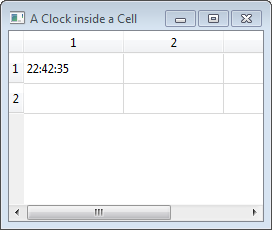#!/usr/bin/env python3
# -*- coding: utf-8 -*-
'''
PyQt4 conversion of Qt Model-View Tutorial
The current time is displayed and updated
every second.
NOTES:
=====
A 'QTimer' is added to '__init__()'
A 'slot', 'timerHit()', is added and connected to the timer
The clock is created in 'data()'
last modified: 2012-01-27 jg
ref:
http://developer.qt.nokia.com/doc/qt-4.8/modelview.html#2-3-a-clock-inside-a-table-cell
'''
from PyQt4.QtGui import (QApplication, QTableView)
from PyQt4.QtCore import (Qt, QAbstractTableModel, QModelIndex,
QTimer, QTime, pyqtSlot)
class MyModel(QAbstractTableModel):
def __init__(self, parent=None): # initialise base class
super(MyModel, self).__init__(parent)
timer = QTimer(self)
timer.setInterval(1000) # 1 second
timer.timeout.connect(self.timerHit)
timer.start()
@pyqtSlot()
def timerHit(self):
topLeft = self.createIndex(0, 0)
self.dataChanged.emit(topLeft, topLeft)
def rowCount(self, index=QModelIndex()):
return 2
def columnCount(self, index=QModelIndex()):
return 3
def data(self, index, role):
row = index.row()
col = index.column()
if role == Qt.DisplayRole:
if (row == 0 and col == 0):
return QTime.currentTime().toString()
else:
return None
# main ========================================================================
if __name__ == '__main__':
import sys
app = QApplication(sys.argv)
tv = QTableView()
myModel = MyModel()
tv.setModel(myModel)
tv.setWindowTitle("A Clock inside a Cell")
tv.show()
sys.exit(app.exec_())
Friday, January 27, 2012
Qt 4.8 Model/View Tutorial - Part 3
The following code is based on the Qt Model/View Tutorial - 2.3 A Clock Inside a Table Cell.
Labels:
Qt Model/View Tutorial