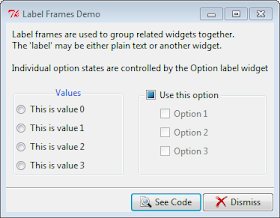# File: labelframes.py
# References:
# http://www.tcl.tk/man/tcl/TkCmd/ttk_labelframe.htm
from tkinter import *
from tkinter import ttk
from demopanels import MsgPanel, SeeDismissPanel
class LabelFramesDemo(ttk.Frame):
def __init__(self, isapp=True, name='labelframesdemo'):
ttk.Frame.__init__(self, name=name)
self.pack(expand=Y, fill=BOTH)
self.master.title('Label Frames Demo')
self.isapp = isapp
self._create_widgets()
def _create_widgets(self):
if self.isapp:
MsgPanel(self, ["Label frames are used to group related widgets together.\n",
"The 'label' may be either plain text or another widget.\n\n",
"Individual option states are controlled by the Option label widget"])
SeeDismissPanel(self)
self._create_demo_panel()
def _create_demo_panel(self):
demoPanel = Frame(self)
demoPanel.pack(side=TOP, fill=BOTH, expand=Y)
valuePane = self._create_value_pane(demoPanel)
optionPane = self._create_option_pane(demoPanel)
valuePane.pack(side=LEFT, expand=True, padx=10, pady=10, fill=BOTH)
optionPane.pack(side=LEFT, expand=True, padx=10, pady=10,fill=BOTH)
def _create_value_pane(self, parent):
# labelanchor N+S centers the label frame text at the top
# of the frame; S+N - centers on bottom, E+W - to the right
# W+E - to the left
lf = ttk.Labelframe(parent, text='Values', labelanchor=N+S)
self.rb=[]
for i in range(4):
b = ttk.Radiobutton(lf, text='This is value {}'.format(i),
value=i)
b.pack(side=TOP, fill=X, pady=2)
self.rb.append(b)
return lf
def _create_option_pane(self, parent):
lf = ttk.Labelframe(parent, text='options')
self.cbOpt = ttk.Checkbutton(lf, text='Use this option', command=self._toggle_opt)
lf['labelwidget'] = self.cbOpt
self.cbs = []
for opt in ['Option 1', 'Option 2', 'Option 3']:
b = ttk.Checkbutton(text=opt, variable=IntVar(),
state='disabled', onvalue=1, offvalue=0)
v = b.cget('variable') # get variable name
b.setvar(v, 0) # set var to off value
b.pack(in_=lf, side=TOP, fill=X, pady=2, padx=25, anchor=W)
self.cbs.append(b)
return lf
def _toggle_opt(self):
# state of the option buttons controlled
# by the state of the Option frame label widget
for opt in self.cbs:
if self.cbOpt.instate(('selected', )):
opt['state'] = '!disabled' # enable option
else:
opt['state'] = 'disabled'
if __name__ == '__main__':
LabelFramesDemo().mainloop()
Page List
▼
Wednesday, July 25, 2012
Tkinter Labelframe Demo
This code is based on the Tcl labelframe.tcl demo. There's very little you can configure on a ttk.Labelframe (border, relief, etc. aren't available). You can; however, re-position the frame title text using combinations of N, S, E, W or you can use an entirely separate widget via the labelwidget option.