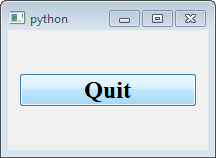#!/usr/bin/env python3
# -*- coding: utf-8 -*-
'''
PyQt4 conversion of Qt Tutorial 3
The original example uses a QVBox; a layout class with resize() and show() methods.
In PyQt4 this is implemented as QVBoxLayout and there are no resize() or show() methods.
To get same effect:
create a QWidget
set its layout to a QVBoxLayout
add the QPushButton to the QVBoxLayout
show the widget
last modified: 2012-01-19 jg
ref: http://doc.trolltech.com/3.3/tutorial1-03.html
'''
import sys
from PyQt4.QtGui import (QApplication, QWidget, QPushButton, QFont, QVBoxLayout)
def main():
app = QApplication(sys.argv) # required
w = QWidget()
w.resize(200, 120)
vbox = QVBoxLayout() # no resize() or show() methods
w.setLayout(vbox)
quitBtn = QPushButton('Quit')
quitBtn.resize(75, 35)
quitBtn.setFont(QFont("Times", 18, QFont.Bold))
vbox.addWidget(quitBtn)
quitBtn.clicked.connect(app.quit) # register event handling
w.show()
sys.exit(app.exec_()) # start main event loop, exit when app closed
if __name__ == '__main__':
main()
Page List
▼
Sunday, January 22, 2012
Qt Tutorial #1-3 Family Values
This is from Qt Tutorial #1 - Family Values