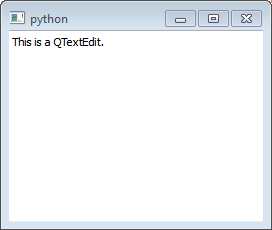#!/usr/bin/env python3
# -*- coding: utf-8 -*-
'''
PyQt4 conversion of Qt Tutorial 'Hello Notepad'
In this first example, we simply create and show a text edit in a window
frame on the desktop. This represents the simplest possible Qt program
that has a GUI.
NOTES:
=====
Every Qt GUI application must have one, and only one, QApplication
instance; it is responsible for managing the application resources
and the event thread.
last modified: 2012-01-23 jg
ref: http://developer.qt.nokia.com/doc/qt-4.8/gettingstartedqt.html
'''
import sys
from PyQt4.QtGui import (QApplication, QTextEdit)
def main():
app = QApplication(sys.argv) # required for all GUI applications
te = QTextEdit()
te.setText("This is a QTextEdit.")
te.show() # make me visible
sys.exit(app.exec_()) # start main event thread
if __name__ == '__main__':
main()
Page List
▼
Monday, January 23, 2012
Qt 4.8 Notepad Tutorial - Part 1
The following code is based on the Qt Getting Started Programming with Qt Hello Notepad tutorial. There are five parts in all.